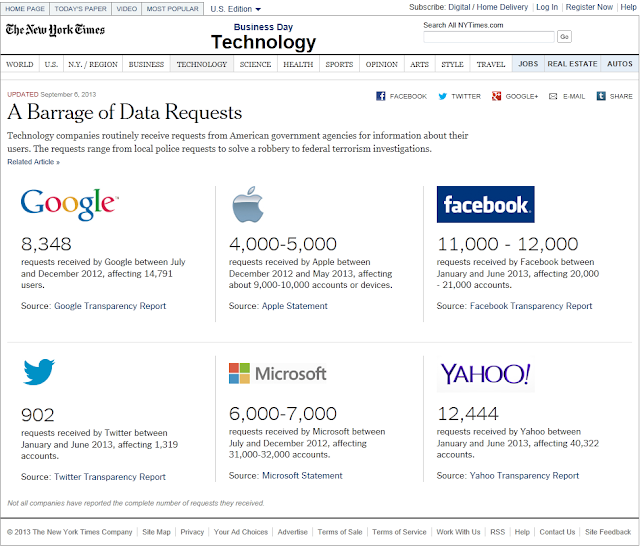Press the Key for Security...
Wouldn't it be great if it were that simple to control security on your system! However, we all know that taming the security monster is a precise and detailed process. IT departments have their hands full trying to develop a security policy as they strive to reduce the risk profile of a business and fend off both internal and external threats.
What's the Plan?
So how do they do it? Where can they start?
There are numerous websites out there, chock full of information on how to develop a plan. Many of them also include templates to help you begin your security plan journey. A well thought out plan for distribution, monitoring and evaluation turns a good technology plan into a great technology plan.
Here are some basic steps for developing your security plan:
- Plan - Select a well-rounded Technology Committee and develop a realistic time line for the development of the Technology Plan.
- Mission Statement - Create an information technology mission statement and align it with the goals of your organization.
- Analyze - Analyze your current data, security policies and infrastructure. Determine your current threats, attacks and legal issues.
- Risks - Evaluate risks and threats to your organization.
- Design - Create your security blueprint and evaluate technology to support it, implement key policies and perform a feasibility analysis. Agree on a final design.
- Implement - Test and implement security solutions. Evaluate any personnel issues, conduct training and educate users. Present to management for approval.
- Maintain - Focus your organizational efforts on maintenance through monitoring, planning, reviewing, constantly updating and responding to changing threats.
- Enforce - Without enforcing the policies - they will be useless.
- Educate - Keep all users educated and communicate all phases of your plan.
Policy is the cornerstone of an effective organization. It serves as a road map that every person in the organization can use in a variety of ways. In today's technology connected world - it is imperitive that organizations and individuals incorporate security management into their IT practices.
"Security in IT is like locking your house or car – it doesn't stop the bad guys, but if it's good enough they may move on to an easier target." — Paul Herbka
Here are some links to a few sites I found useful in my research for developing security plans:
IBM
Rutgers Information Technology
SANS